Editor's review
Activity Timer keeps track of the time you spend at the computer on projects or activities. It keeps track of all the times when you use the mouse or keyboard. You can also set it to automatically change project when you use particular windows.
Pros: Typically one works on several projects at any one time. This application provides a means of noting down time spent on each of the active projects. It measure the time the user is using the keyboard and the mouse. The user needs to switch to the right project on the user interaction panel of course.
There are some alarm and reminders that can be used. One is a periodic reminder to look away from the display screen, blink a few times or look into dark areas to rest the eyes. Project session time alarms also can be activated so that one know he has to stop working on a specific project and may be take up another one or go for meeting or whatever.
When minimized you can see the time used in a project by hovering the mouse over its icon. These project icons could be set to be active or inactive by mouse click or when you move to a specific window or open a document. When session time expires the alarm can be set to trigger flashing of the icon, flash the border of the screen or play a tune you marked as a favorite. Overall you can see a pie chart that shows time used on different projects at any given time. A screen saver also can be arranged to start at the end of a session or as a reminder to take break for the eyes.
Reporting can be elaborate from the database or a summary of time spent on each project.
Cons: The time data is in relation to a broad level of projects only. When time slips it’ll be hard to pin down specific tasks that are taking more time than planned.
Overall: This is a pretty nice application with a simple interface, certainly good for a 4 star level.


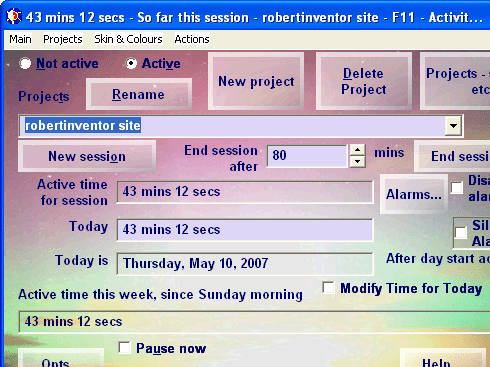
User comments